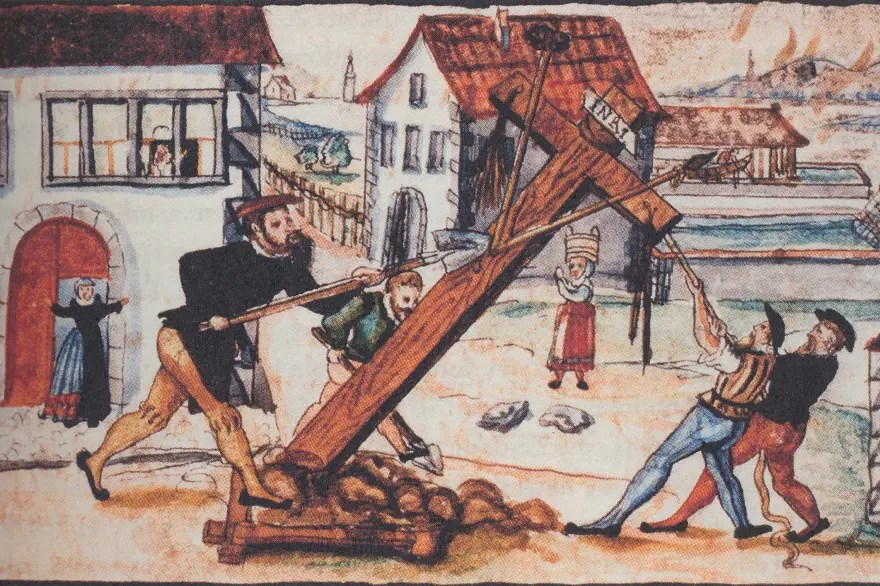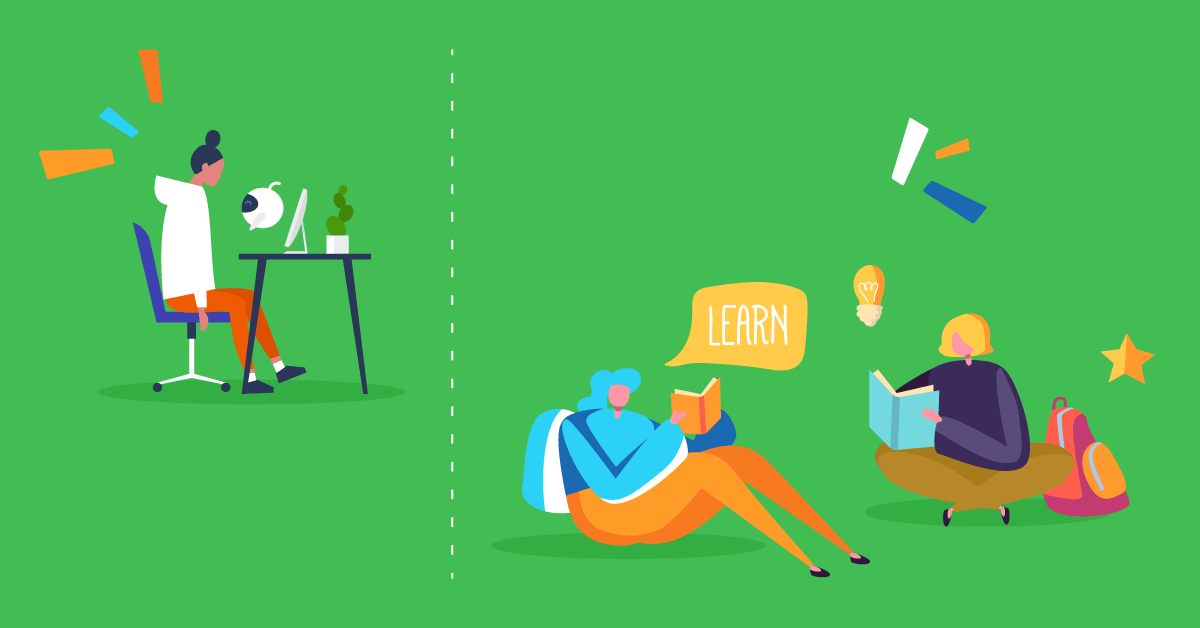Let’s now take a look at how you can eliminate ghost assets for good with the help of laptop inventory management software. As we have already seen, you will need to add every single asset to your new software. Once you have, you could set up a maintenance schedule for every asset. This will ensure that all of your assets could be repaired sooner rather than later. It could also mean that potential issues could be found and dealt with.
When you look after that conveyor belt, for example, it will be less likely to break down. It will be more likely to work well for you, ensuring you can manufacture everything on time. When your van’s wheel alignment is dealt with, you can potentially deliver a customer’s order to them early.
Every asset that you own will have its own maintenance schedule. Your laptops could be inspected once a year. Your vending machines every 6 months, and your vans every quarter. As long as you set up a maintenance schedule and it’s stuck to, you could say “Goodbye” to ghost assets.
Did you know that you could report potential issues via your new inventory management software? As long as you use software that allows you to message your maintenance department, you’re good to go. Let’s imagine you come across a desktop computer with a faulty camera. This is by no means something out of the ordinary but it can be frustrating. Scanning the computer’s RFID tag and messaging your maintenance team about the issue is the way forward. The maintenance team can add the desktop computer to the queue and ensure that the camera is up and running so you can enjoy, shall we say, online meetings again.
Eliminating ghost assets is perfectly possible. It does take a little bit of work but it’s achievable. As soon as you have your assets added to the management software you’re 99% of the way there.
Wish to talk with an expert about eliminating ghost assets while staying on top of laptop inventory management? Contact us now at [email protected].
Publisher: Source link