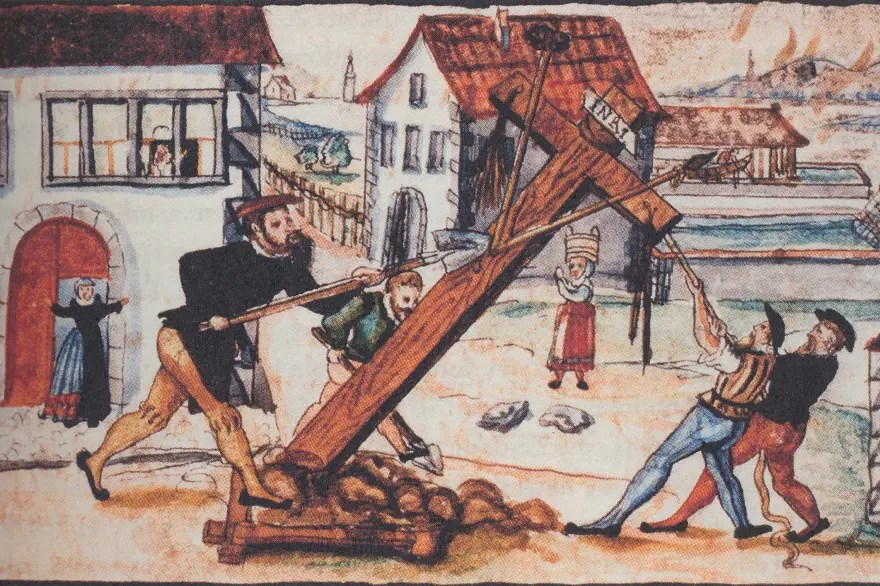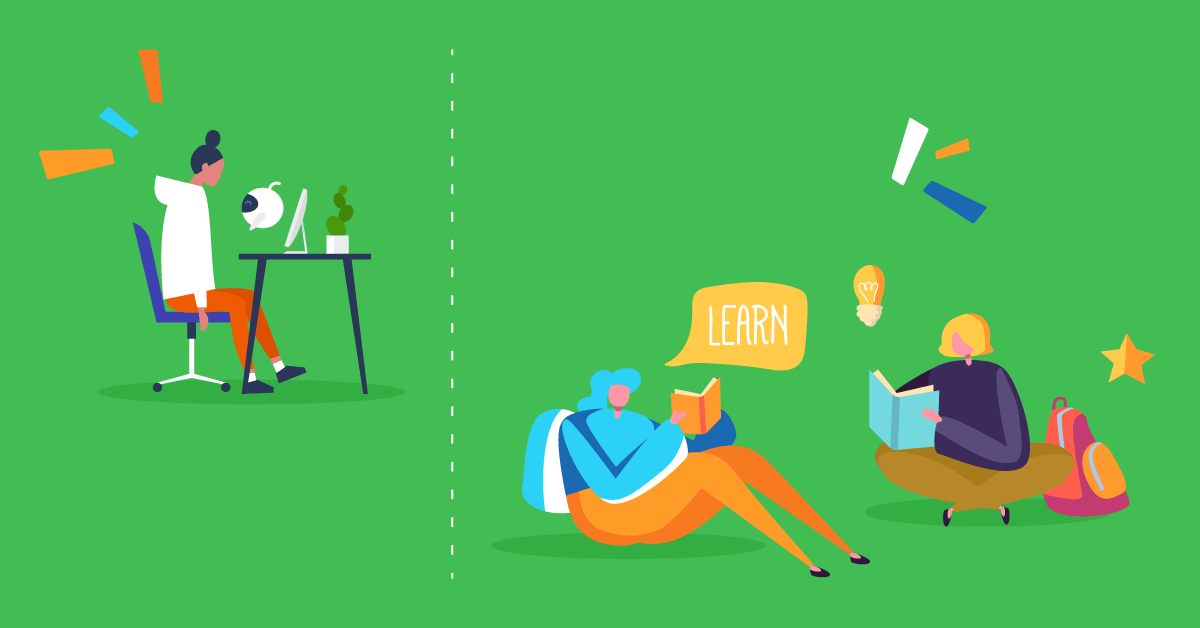Making a start with barcodes is fairly straightforward. One of the very first things you need to do is to decide which assets you want to track. Some people like to track a few of their assets, others like to track all of them.
Once you’ve made this decision it’s time to begin. Simply attach a barcode to an asset. Put it in a secure place that’s easily accessible. For example, you could place it inside a delivery vehicle’s door. Alternatively, you could attach the barcode to the back of a tablet.
Once you have attached the barcode you need to scan it. This is quick and easy. Scanning the barcode will automatically create and open up a digital profile. Now it will be time for you to add a lot of content to your digital profile. If you use a modern equipment management system, there should be plenty of chances for you to enter many different details. You could add insurance information, the instruction manual, a photograph of the asset, and a reminder for your maintenance schedules. In fact, the more details you add, the better as you may need them at some point in the future.
The next stage is for you to start using your management system and making the most of those barcodes. Did you know that as soon as you’ve created a digital profile you automatically begin tracking the asset? This is great news as it means you can have more control over each asset in no time at all.
Publisher: Source link