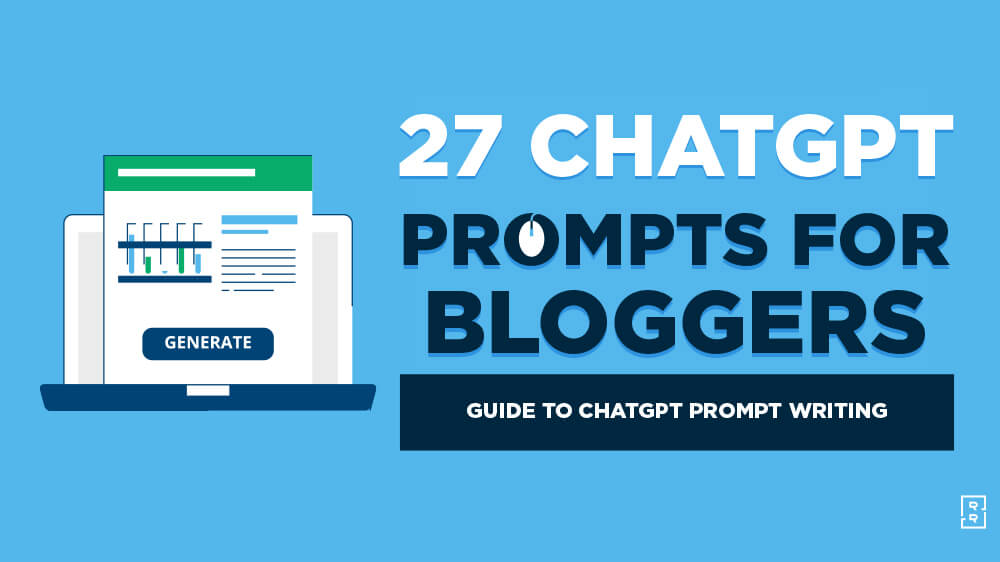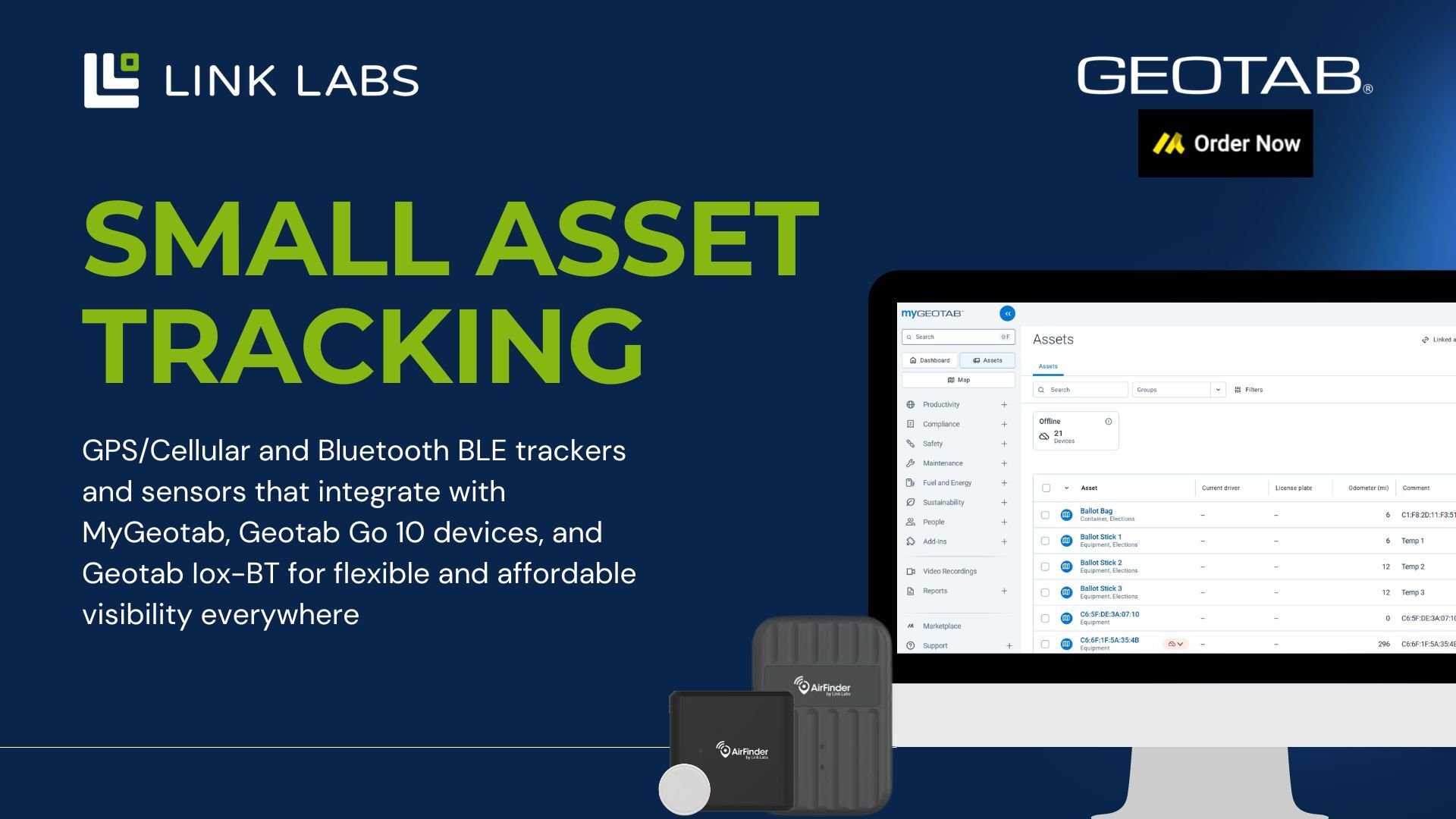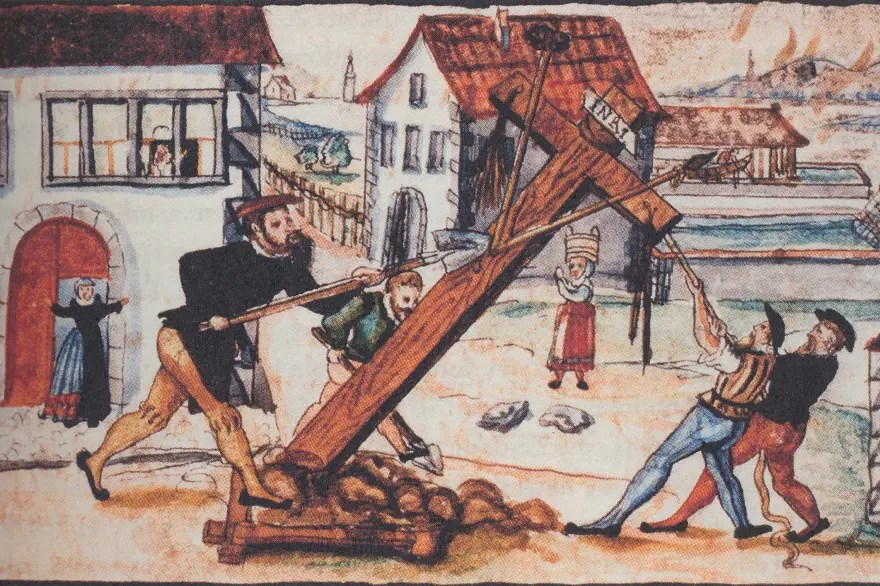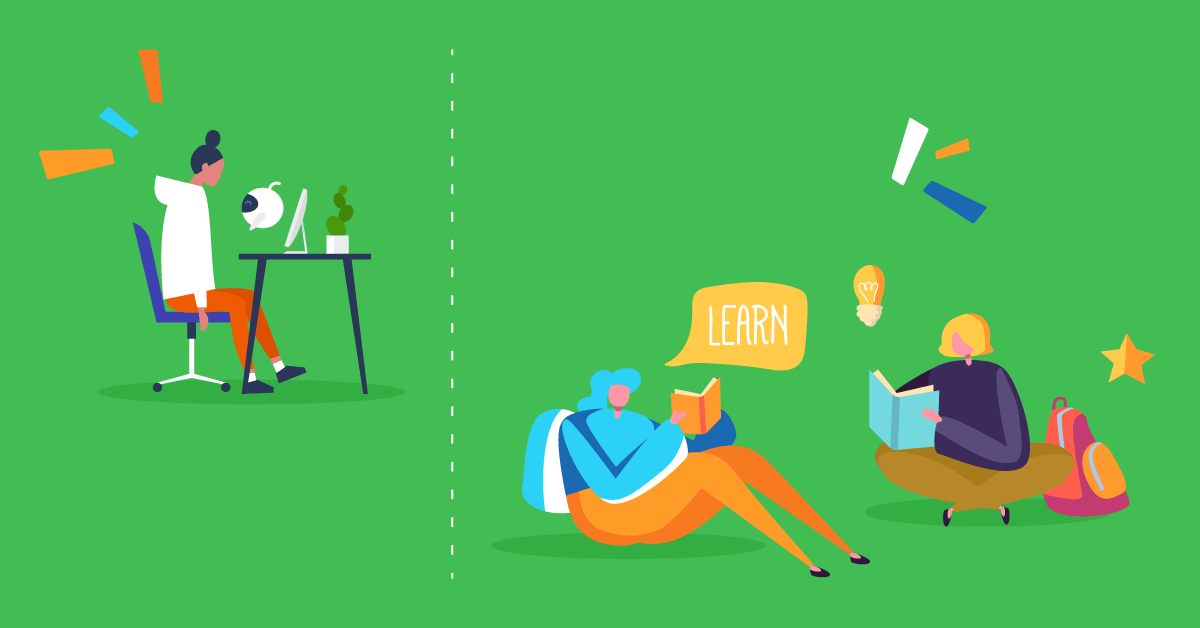Have you given ChatGPT a try for producing blog content? It’s a fun AI (artificial intelligence) tool to play around with—and it’s free! Enter: today’s guide to ChatGPT prompts for bloggers.
But one problem that a lot of bloggers have is that ChatGPT seems to produce quite bland, generic content. It’s not the sort of thing they want to publish on their blog.
If you didn’t get the results you wanted with ChatGPT, it may not be because of any of the AI’s limitations. Instead, you might not have been using the best prompts. And in fact, this is one of the top reasons we decided to build RightBlogger, my suite of 40+ AI-powered content creation tools for bloggers (with super SEO-friendly prompts powering all the tools)
In this article, I’ll take you through what makes for a good ChatGPT prompt… and I’ll share lots of my favorite prompts with you, for all kinds of different content types.
27 ChatGPT Prompts for Bloggers (Ideas, Outlines, Drafts, SEO & More)
Disclosure: Please note that some of the links below are affiliate links and at no additional cost to you, I’ll earn a commission. Know that I only recommend products and services I’ve personally used and stand behind. When you use one of my affiliate links, the company compensates me, which helps me run this blog and keep my in-depth content free of charge for readers (like you).
Try RightBlogger: My 65+ Hand-Crafted Tools for Bloggers
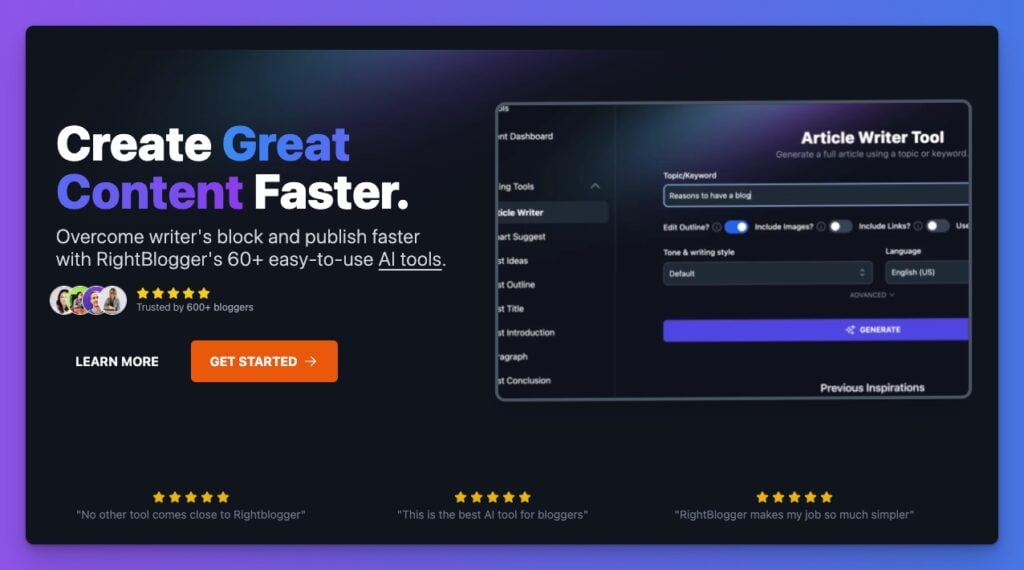
Join 800+ bloggers, marketers, writers, freelancers & creators in trying my very own kit of powerful tools for bloggers: RightBlogger. You’ll unlock 65+ blogging, SEO, marketing, sales and productivity-focused tools to blog faster & more effectively today.
Beginner’s ChatGPT Tutorial: Everything Bloggers Need to Know
Before we get into the prompts, let’s run through some ChatGPT basics. Don’t worry—I won’t be getting super-technical into the details of machine learning, sql or json coding languages, or obscure metrics you don’t need to know about. This prompt writing guide is broken down in plain (and I mean plain) English.
What is ChatGPT?
ChatGPT is a natural language processing tool that’s powered by AI (artificial intelligence) technology. Peep this guide for more deets on exactly what GPT stands for. You can “talk” to it like a chatbot, and ChatGPT will respond to whatever you ask (your prompt). ChatGPT can come up with all kinds of content: not just blog posts and social media posts, but also recipes, computer codes, tables of information, and lots more.
ChatGPT is free to use, though there’s also a $20/month premium version that gives you faster access. At peak times, the free version of ChatGPT may not be available.

The company behind ChatGPT is called OpenAI, an AI research and development company. They’ve made the underlying system for ChatGPT available for other companies to use through the OpenAI Chat API.
Understanding GPT-3 vs GPT-4
When ChatGPT was first released in November 2022, it was using the GPT-3 language model. It’s now using GPT-3.5. But OpenAI also developed GPT-4, and they released that AI model in March 2023—both of these models are available as ChatGPT-3.5 and ChatGPT-4, with GPT-5 and possibly more coming in 2024.
GPT-4 has more parameters, is designed to accomplish more advanced and creative tasks (including creating music and art), and can accept multimodal input, not just text input. GPT-3 only handles text-based input and output.
What Else Can ChatGPT & Similar AI Tools Do?
In this article, I’m focusing on every day uses of ChatGPT for blogging (and influencers), like coming up with blog post ideas, writing blog posts, and creating social media content. Head over here if you’re looking more for writing prompts that’ll get your creative juices flowing.
But if you’re a programmer or artist, there’s a lot else ChatGPT can do too through the power of machine learning and its huge dataset. You might take it to the next level by using it to:
- Write or debug computer code (e.g. Javascript, Python, or other programming languages)
- Craft prompts for image AIs like Midjourney
- Create Excel formulas
- Come up with unique recipes
- … or all sorts of other things!
You can also use ChatGPT for personal tasks, like coming up with the perfect road trip playlist, rewriting a sentence or paragraph to avoid plagiarism, or getting a great list of ideas for family movie night.
Writing a Basic ChatGPT Prompt
Writing a ChatGPT prompt is simple—though writing a really good prompt can be a little tricker.
From a blogging perspective, a basic ChatGPT prompt should include:
- The type of content you want.
- The topic you want ChatGPT to write about.
- The length of content you want.
You can use this template to help:
Please write a [TYPE OF CONTENT] about [TOPIC]. It should be [XXX] words long.
Here’s an example:
Write a blog post about the best books for small business owners to read. It should be about 1000 words long.
ChatGPT can take that prompt and produce a full, detailed blog post:
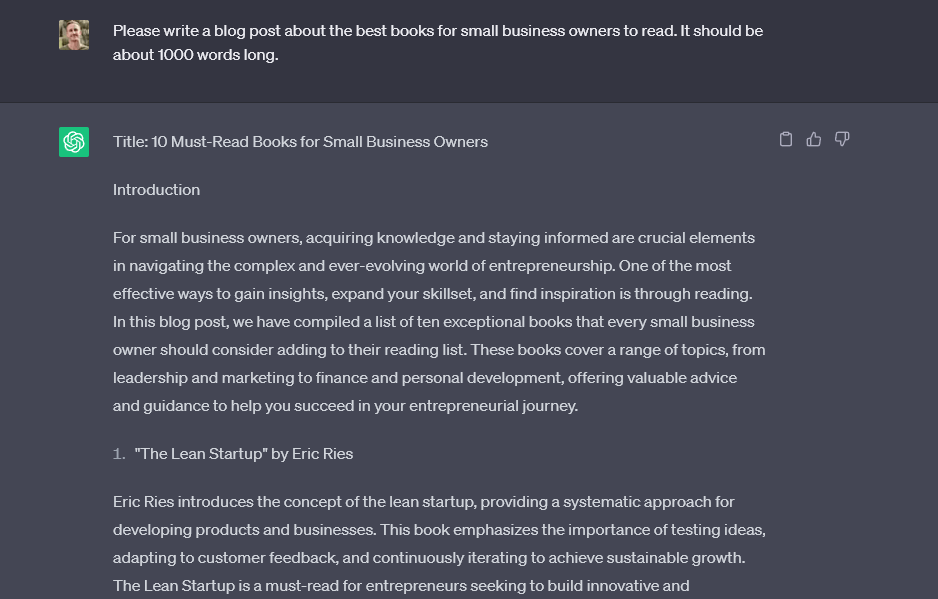
You might be happy with this result. It’s competent, grammatical, and informative.
But you may feel it doesn’t read as well as you’d like. The introduction is a bit wordy and perhaps you’d like to fine-tune the list of books rather than just letting ChatGPT pick.
So let’s dig into some outstanding ChatGPT prompts for bloggers for different use cases—before taking a look at how to better engineer your ChatGPT prompts.
27 ChatGPT Prompts for Bloggers
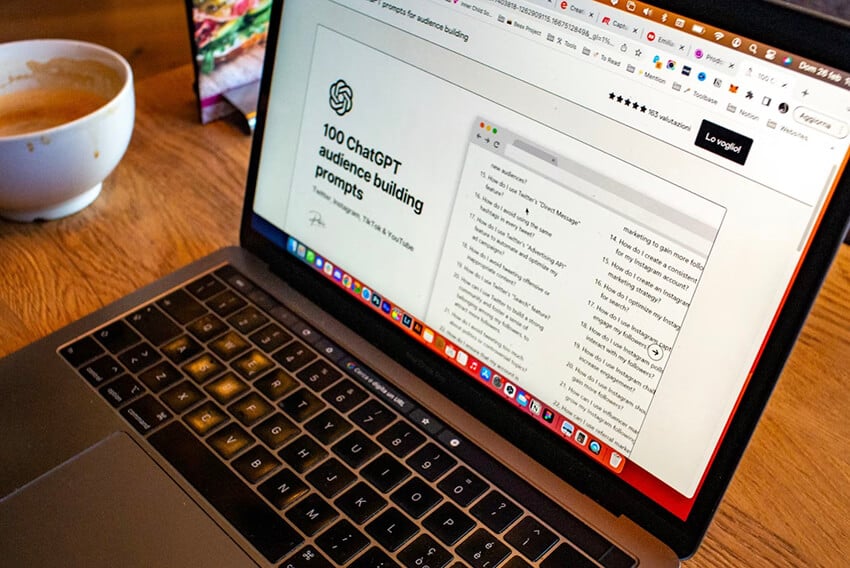
I’ve broken these blogging-specific ChatGPT prompts down into sections, based on how to best utilize them.
ChatGPT Prompts to Come Up With Ideas
What if you don’t even know what you want to write about? ChatGPT can help you there! Here are some great prompts to use when you’re looking for blog post ideas to write about.
1. Prompt: I run a blog aimed at [AUDIENCE] about [TOPIC]. Come up with 10 ideas that I could write about on my blog. For each idea, suggest 3 different titles.
2. Prompt: I want to start a blog. I’m interested in [TOPIC]. Give me 5 topic areas and 10 specific blog post ideas for each.
3. Prompt: List 20 ideas for blog posts to help me promote my latest product [NAME AND BRIEF DESCRIPTION]. Each blog post idea should target a specific search engine keyword: give the keywords.
ChatGPT Prompts to Craft the Perfect Title
Maybe you’ve got an idea in mind or you’ve even written a full post. Coming up with a great SEO title or headline can be challenging. You want something that will resonate with readers while working well for search engines too.
ChatGPT can help you here. Try these prompts.
4. Prompt: I’m writing a blog post based on the keyword “[KEYWORD]”. Come up with 10 possible title ideas. Each title should incorporate the exact keyword. The titles should be no more than 60 characters in total.
5. Prompt: Come up with 5 better title options for my blog post that has the working title “[TITLE]”. The new title needs to incorporate the exact keyword “[KEYWORD]”. It should be no more than 60 characters in total.
6. Prompt: I’m writing a blog post about [TOPIC]. Come up with 10 possible titles that all include the exact keyword “meal planning”. All the titles should be no more than 60 characters in length. They should be engaging and interesting for an audience of [DEMOGRAPHIC].
ChatGPT Prompts to Write a Full Blog Post
Getting ChatGPT to write a full blog post—that you’re happy with—can be a little tricky. Other software that uses ChatGPT’s underlying GPT framework may include special tools to help you get a full blog post, just like I do with my RightBlogger AI software’s “Article Writer” feature (and my free article writer too).
With ChatGPT, you need to make sure your prompt includes all the details that the AI will need to come up with (and SEO optimize) the perfect post. Simply asking ChatGPT to “write a blog post about [topic]” won’t be enough.
Tip: These prompts can produce long responses. ChatGPT may stop partway through crafting your post. If it does, just click the “Continue Generating” button, shown in the screenshot below:
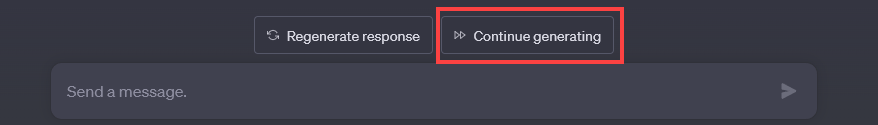
7. Prompt: Write a [XXXX] word blog post titled [TITLE] that uses the exact keyword [KEYWORD] at least once every 500 words. The blog post should include an introduction, main body, and conclusion. The conclusion should invite readers to leave a comment. The main body should be split into at least 4 different subsections.
8. Prompt: Write a [XXXX] word how-to blog post titled [TITLE] in a [TONE] tone. The post should be engaging to an audience of [AUDIENCE]. The blog post should be structured with numbered steps. For each step, please include a description of an image that my designer could create to illustrate that step.
9. Prompt: Write a [XXXX] word listicle blog post titled [TITLE] that is optimized for the keyword [KEYWORD]. This exact keyword should appear at least [X] times in the post, including in at least [X] subheadings. Please format the post as HTML. Include a table of contents at the start of the post, after the introduction, linking to each item on the list (using jump links).
ChatGPT Prompts to Create an Introduction that Hooks Readers
What if you’ve already got a blog post that you want to improve—or you’ve written the bulk of your post and you just need an introduction? With the right AI prompts, you can create introductions that hook readers’ attention and draw them into your content.
10. Prompt: Write an introduction (no more than [XXX] words) for a blog post titled “[TITLE]”. The introduction should start with a question and end with a compelling promise to the reader about what they’ll gain by reading the blog post.
11. Prompt: Write a powerful and inspiring introduction to a blog post titled “[TITLE]”. Use the first person (“I”) and write as though you are an expert in the subject matter. The introduction should be [XXX] words maximum.
12. Prompt: Write a short, punchy introduction ([XXX] words max) to a blog post titled “[TITLE]”. The introduction should mention the following key points: [key points you want to include].
ChatGPT Prompts for Your Conclusion and Call to Action
It can be tricky to know how to end a blog post and some bloggers just—stop. They end with their final “how to” step or the final item in a listicle.
This is a huge wasted opportunity. Your post’s conclusion is a chance to round things off and prompt the reader to take action. Not sure how to write it? ChatGPT can help you here.
13. Prompt: Write a conclusion to a blog post titled “[TITLE]”. The post was written using the outline below. The conclusion should sum up the contents of the post in no more than [XXX] words. After the conclusion, add a call to action prompting the reader to [DO SOMETHING].
Here is the outline: [OUTLINE]
14. Prompt: Come up with 3 different options for a short conclusion (no more than [XXX] words) to a post titled “[TITLE]”. All the options should be in a very different tone and style from one another. For each conclusion, suggest an appropriate call to action.
15. Prompt: Write a conclusion for a blog post titled [TITLE]. In the conclusion, share a short personal reflection about [CONTENT]. The conclusion should be [XXX] words max and should be written in [TONE] tone.
ChatGPT Prompts for Landing Pages
ChatGPT is incredible for writing blog posts … but what about sales content? If you’ve created a product to sell from your blog, one big challenge you’ll face is writing the landing page or sales page for it. If you don’t have marketing experience, this can feel like a huge hurdle.
Once again, ChatGPT can give you a huge helping hand, with these landing page prompts.
16. Prompt: Write a landing page for my free short ebook [EBOOK TITLE]. It’s a lead magnet to get people to sign up for my email list. Here are some basic facts about the ebook to include:
Length: XX pages
Format: [PDF]
Chapters: [LIST OF CHAPTERS]
Testimonial: [TESTIMONIAL]
The landing page should be around [XXX] words in total.
17. Prompt: Write a sales page for my new product [PRODUCT], which costs [$XXX]. It’s aimed at people who are [DESCRIPTION]. Format the page with a short introduction, a bullet-pointed list of features and benefits, an “About Me” section, and a section where I can paste testimonials. There should also be a FAQs section at the end of the page.
Key features of [PRODUCT] to mention:
[KEY FEATURES]
18. Prompt: Write a sales page for my new online course, [COURSE], which costs [$XXX]. The course takes X weeks and is perfect for anyone who wants to [ACHIEVE X]. The sales page should be structured with a short introduction, a bullet-pointed list of the different lessons in the course (as detailed below), a section of testimonials, an “About Me” section highlighting my experience (as detailed below), and an FAQ section for new students. Mention the [XX] day money-back guarantee.
Course lessons:
[LESSONS]
My experience:
[EXPERIENCE]
ChatGPT Prompts for Marketing Emails
Once you’ve got a landing page, it’s time to promote your product. It can be tricky to know what to write, though, especially if you’re used to creating blog posts rather than sales emails. ChatGPT can put together plenty of effective emails for you, using these AI chatbot prompts.
19. Prompt: Write an email (max [XXX] words) to market my new product [PRODUCT], highlighting [KEY FEATURES]. It costs [$XXX]. Finish with a strong call to action. Use a [TONE] tone throughout.
20. Prompt: Write an email introducing my product [PRODUCT, BRIEF DESCRIPTION] and encouraging readers to click to get an exclusive preview of the content. The exclusive preview includes [BRIEF DESCRIPTION].
21. Prompt: Write a series of [X] sales emails for my new product [PRODUCT NAME AND BRIEF DESCRIPTION]. These emails should go out over the course of [X] days. The first (day [X]) should introduce the product briefly, the second (day [X]) should highlight the product’s key benefits, the third (day [X]) should list FAQs about the product and answer them, and the fourth (day X) should be a short email with a strong sense of urgency. [ADD/REMOVE EMAILS IF REQUIRED]. The final email (also day [X]) will go out with 2 hours left before the sale closes and should be a quick, urgent reminder.
ChatGPT Prompts for Social Media Posts
Social media can be an incredibly valuable marketing tool for your blog and online business … but it can also become a huge time sink, especially if you want to maintain an active presence on multiple social platforms. ChatGPT to the rescue! Try these prompts for done-for-you social media content: ChatGPT will even include emojis and hashtags.
22. Prompt: Give me [X] tweets to promote my blog post [TITLE]. Each tweet should offer a valuable tip or idea as well as linking to the post.
23. Prompt: Give me [X] LinkedIn posts to share insights from my latest [PRODUCT TYPE], titled [TITLE]. The [PRODUCT TYPE] covers [BRIEF DESCRIPTION].
24. Prompt: I run a blog about [TOPIC]. Come up with [X] ideas for photos I could post on Instagram, with [X] choices of captions for each, to promote my blog. I want to attract an audience of [AUDIENCE].
ChatGPT Prompts for YouTube Videos
Many bloggers also have a YouTube channel—and while this can be an effective way of getting more traffic, it can also be a lot of work. Get ChatGPT to come up with ideas and write your scripts for you, and you’ll be able to dramatically cut down the time you’re spending making videos.
25. Prompt: Come up with [X] ideas for short YouTube videos that fit with my topic of [TOPIC]. All the ideas should be suitable for an audience of [AUDIENCE].
26. Prompt: Write a script for a short YouTube video on [TITLE/TOPIC]. Include a call to action at the end to [DO SOMETHING].
27. Prompt: Outline a [X] minute YouTube video on [TITLE], split into different sections with key points to cover. Include approximate timings in the outline. There should be an introduction and conclusion to the video, with a call to action at the very end.
6 Tips and Tricks for Better ChatGPT Prompt Engineering
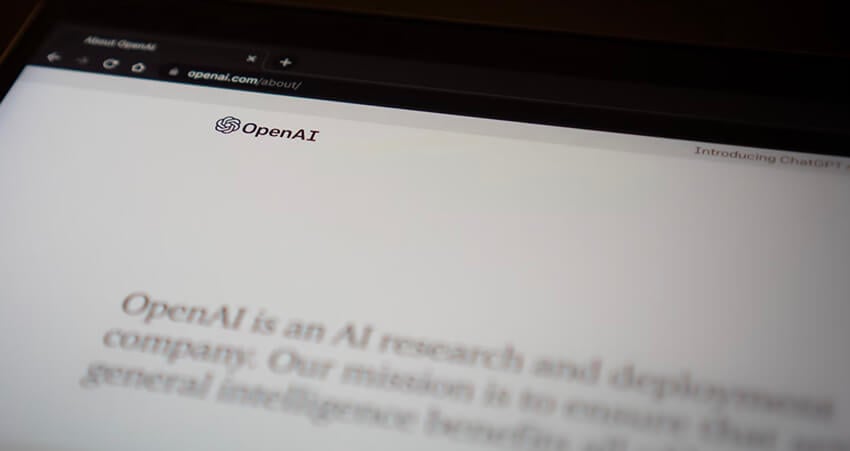
How can you get more from ChatGPT’s algorithm? Whether you’re tweaking my prompts or coming up with your own, here are some ways to use the AI powers of ChatGPT to the full.
1. Make Your Prompts More Detailed
The more detailed your prompts are, the better ChatGPT can respond. Try telling ChatGPT about your audience, adding details of your existing content (e.g. if you’re creating a landing page for an app you’ve created), or fleshing out what exactly you’re looking for in the response (e.g. “step-by-step instructions” or “summarize this content”).
2. Tell ChatGPT What Tone or Voice You Want
By default, ChatGPT’s responses may seem a bit bland and business-like. But they don’t have to be! Just tell ChatGPT what tone you want. (Note that it won’t use swear words, even if you ask it to: if that’s a hallmark of your style, you’ll need to add them yourself.) You can also ask it to “rewrite that” in a specific style, if a piece didn’t come out quite how you wanted.
3. Ask for a Specific Word Count
Whatever type of content you’re creating, it’s worth specifying a word count. Otherwise, ChatGPT might produce something much longer or shorter than you were expecting. You can also ask ChatGPT to tell you the exact word count for a whole piece or even individual sections.
4. Get ChatGPT to Expand on Its Answers
One of the best things about ChatGPT is that it remembers what it’s already discussed with you in a chat. So, if an answer is a bit short, you can ask ChatGPT to expand on it or add something extra. For instance, if ChatGPT has just come up with a list of blog post titles, you could ask it, “For each title, please write a meta description” or “For each title, give me a list of bullet points to include in that post.”
5. Always Fact-Check the AI’s Output
Sometimes, ChatGPT will make up incorrect facts and statistics—and it will even add references to imaginary articles, if you ask for sources. It’s important to always fact-check the content you produce using ChatGPT. Make sure that facts and figures are backed up by a verified and reliable source.
6. Use a Specialist Blogging Tool (E.g. RightBlogger)
It can be a lot of work to fine-tune your prompts for ChatGPT—and if you want lots of different types of content, you could end up spending hours getting your prompts just right. A much quicker way is to use specialist AI software such as RightBlogger, which has lots of built-in tools powered by OpenAI’s GPT model.
Key Takeaways: Use My ChatGPT Prompts to Supercharge Your Blog
ChatGPT is a fantastic tool for bloggers—but it can take a bit of work to get the most from it. My prompts above should help you come up with some incredible content in a fraction of the time it’d take to write it … but you can also use the tips and tricks to modify these prompts or create your own.
And because AI is integrating so deep into the world of blogging, check out all of my top free AI blogging tools & guides:
If you’re finding that creating prompts is taking too much time or you’re not getting the quick and easy results you want, check out RightBlogger. It’s powered by the same technology behind ChatGPT, but with custom-made blogging tools, SEO tools, social tools, e-commerce tools, and more so you can get the exact results you want.
Try RightBlogger: My 65+ Hand-Crafted Tools for Bloggers
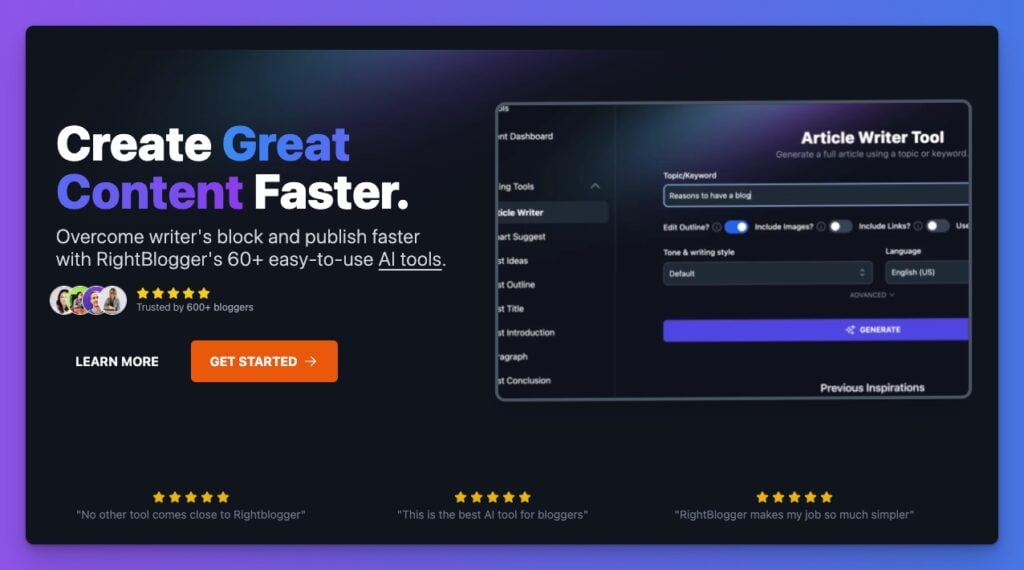
Join 800+ bloggers, marketers, writers, freelancers & creators in trying my very own kit of powerful tools for bloggers: RightBlogger. You’ll unlock 65+ blogging, SEO, marketing, sales and productivity-focused tools to blog faster & more effectively today.
Publisher: Source link