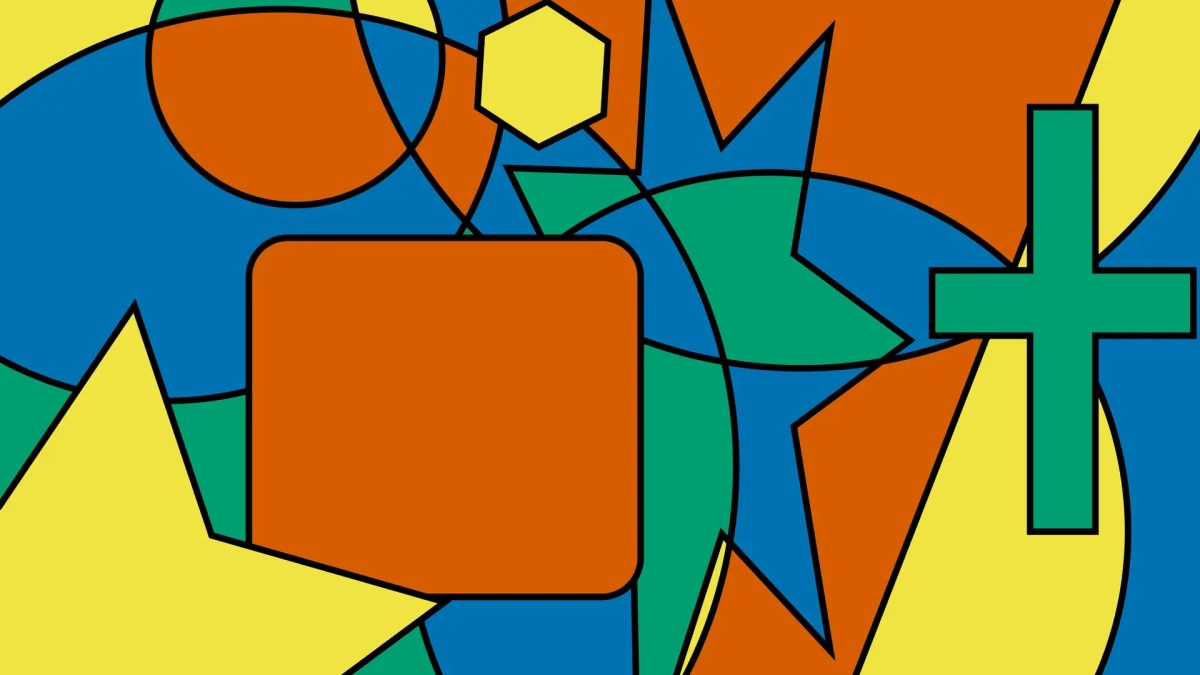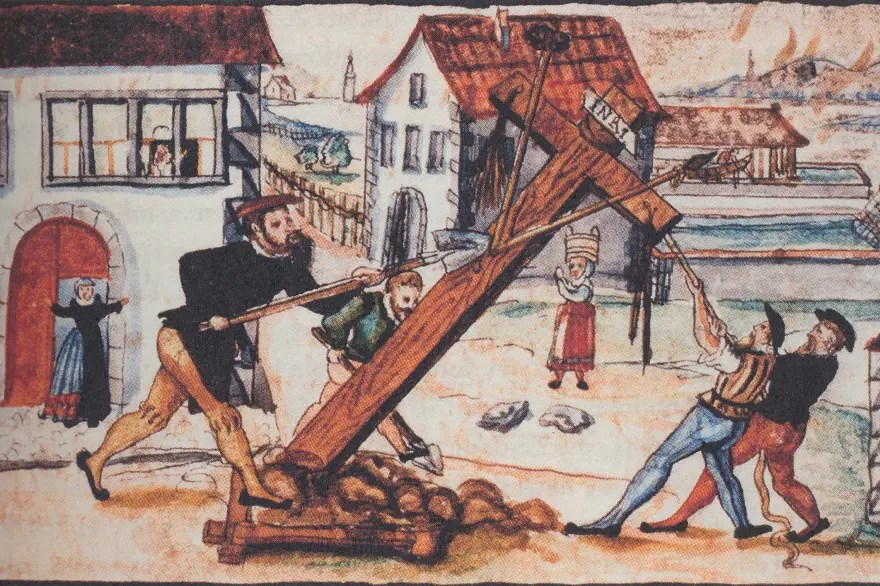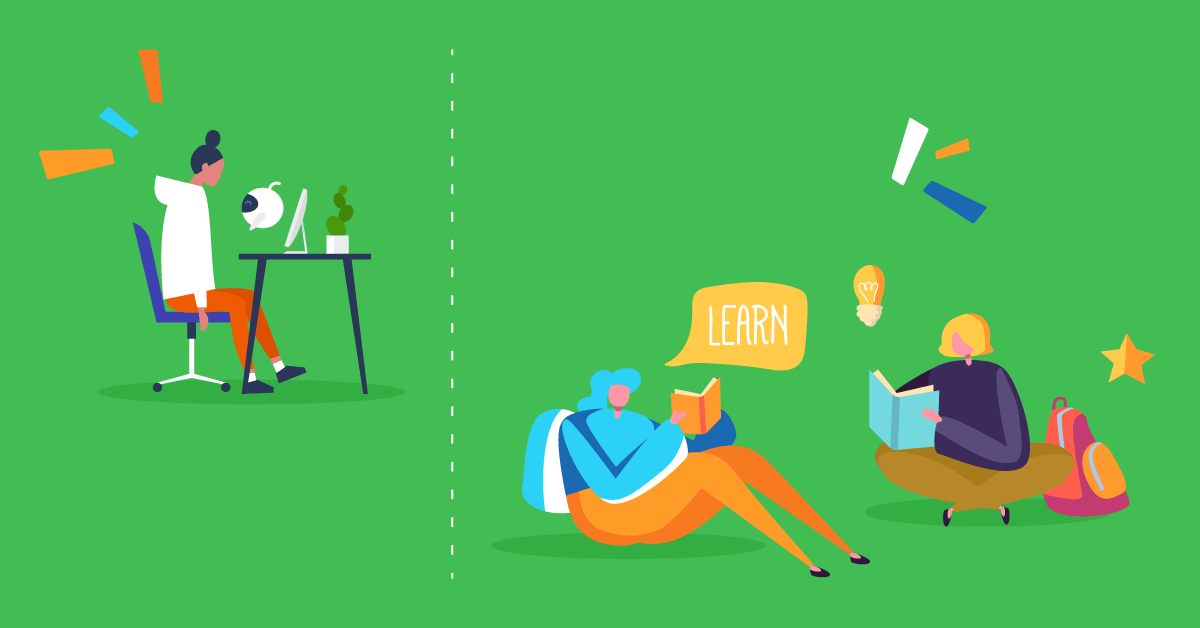So how do you use IT inventory software? It’s easy. Simply attach an RFID tag or QR code to your assets. Scan each asset and a profile will be created. This profile allows you to add information about the asset that could be useful at a later date. Then, the next step is to track your asset’s location. This has already been done, as a matter of fact. As soon as you created that digital profile you began tracking the asset. Now, you can simply see where it’s located by logging into the asset’s profile.
Depending on the software that you choose, you should also be able to check your assets in and out, use the software on multiple devices and even allocate assets to particular people.
When you do all of the above you’ll find that managing your costs is so much easier. The money you spend will be recorded as will the invoices that you’ve paid. All you need to do is enter the relevant details into the software and cost management will start to work for you.
Wish to chat with an IT inventory software expert about cost management? Contact us today at [email protected].
Publisher: Source link