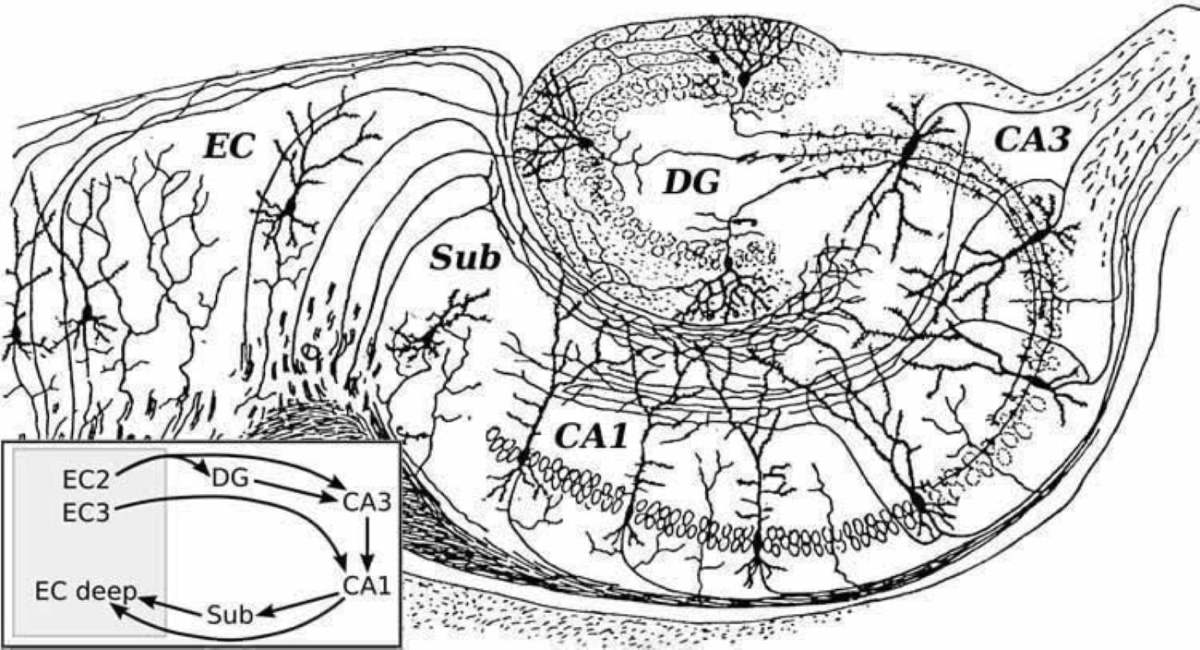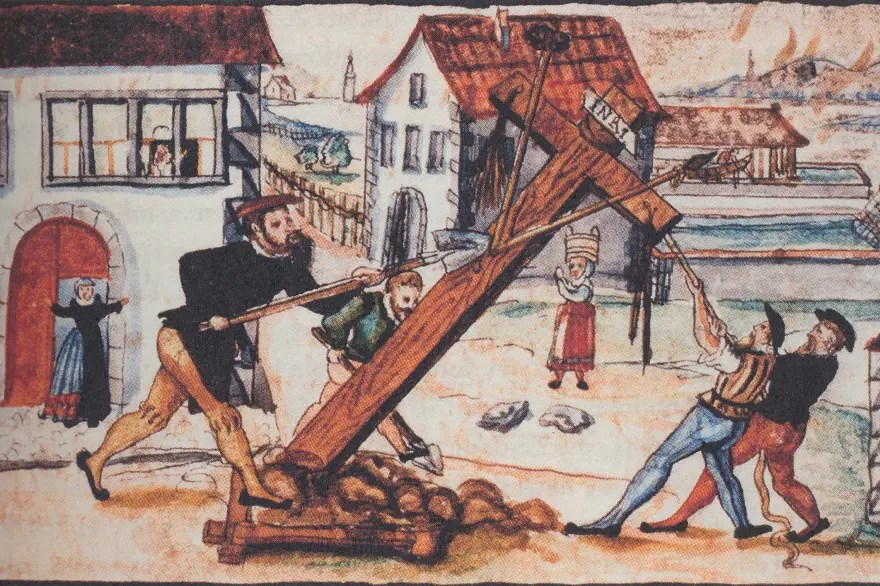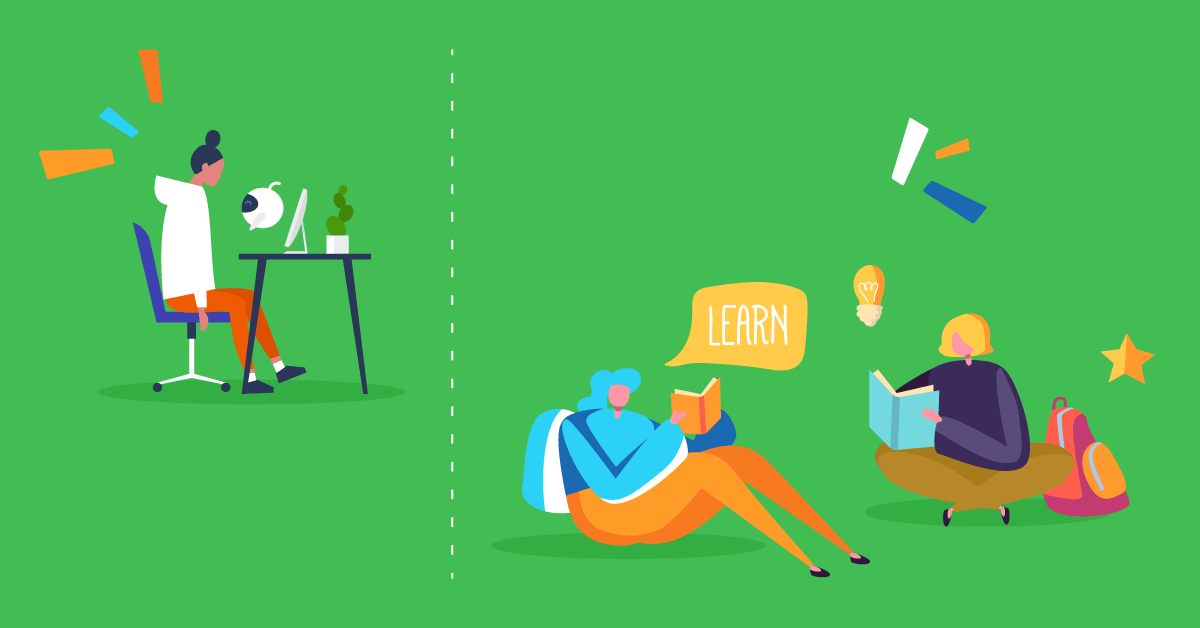After a few short years your team has outgrown the DAM you fought so hard to implement and now you need to make the case for a new investment. Perhaps it’s because your current solution is lacking functionality, users can’t find anything, it doesn’t integrate with your other systems, or it can’t handle your MAM or archiving requirements. A survey by Forrester Consulting found that 47% of companies had to upgrade or replace their DAM systems within the first 3-5 years due to scalability issues, lack of innovation or the need for advanced features, while a G2 Crowd report revealed that 52% of users cited insufficient functionality, including the need for better search capabilities, metadata management, and user access controls, as the primary reason for seeking a new DAM solution. But to the team responsible for setting the budget and signing checks, the DAM is still shiny and new, so how could you possibly need a new one?
So how do you make the case for a new DAM investment? You show them your pain points. Create a script in the same way you would onboard a new coworker to learn your team’s workflows and DAM processes. The script should include several workflows you conduct on any given day, and have them sit and complete the tasks. Keep track of the time and the number of steps your process requires to get your tasks complete.
Put together a DAM job shadowing guide to show them you’ve outgrown your current DAM solution.
Search: At its core, a DAM platform should help people on your team quickly find assets.
1. How long does it take to find your company logo?
- Is it the right file format?
- If not, how long does it take for your DAM to resize it?
- Is it in the right color space?
- If not, how long does it take for your DAM to convert it?
- Is there a clear indicator this is the correct logo or that it’s cleared for use?
- If not, walk them through the process of confirming you have the latest asset.
2. Have them search for an image of someone at your organization.
- Does your system have an easy way to see if you have the rights to use this image?
- If not, make them go through the proper steps, even if it means they’re drafting several emails to several different teams to get clearance.
Create: A DAM platform should enable your team to quickly create or edit digital assets.
3. Take them through the process of creating a new asset.
- Do you have the integrations you need to make this process quick?
- If not, have them go through the process of downloading images in order to edit or create in another program.
- Have them reupload the new images into the DAM.
- Make sure they’ve assigned proper permissions.
- Have them ensure they’ve tagged the appropriate metadata fields.
Approve: Creating selects and approving assets is a routine process that should be quick and easy on your DAM platform.
4. Get them to make selections of assets from a large upload.
- If your DAM doesn’t have an easy way to do this, have them go through the process of downloading the submissions, then uploading to another system to do selections, then reupload the selections to the DAM for approval.
- Have them go through the process of routing the final assets to the correct teams to get feedback and final approval.
Share: Distributing and reporting on your digital campaigns is an imperative part of your assets lifecycle.
5. Have them share the final approved assets or campaign to all of your distribution channels from your DAM platform.
- Even if they can’t actually publish, have them walk through the steps it takes to get your campaign or assets ready for distribution.
- If you have to publish to multiple channels, have them go through the process for each network.
- Have them run reports from within the DAM to show how your asset is performing.
Once you’ve completed your test scenarios, multiply the time it took by the number of people in your organization who use the DAM on a regular basis, then times that number by a median hourly salary. This is how much your current platform is costing your organization. Odds are, that number will be quite staggering for people to see.
If you succeed in proving you need a new DAM platform, send your scenarios out to potential solutions and be sure to read our article on how to navigate the demo process with vendors. Migrating from one DAM solution to another can be a daunting task. The fear of data loss, workflow disruption, and potential setbacks can make organizations hesitant to switch platforms, but the reality is, migration is a common journey for many. At Orange Logic, a staggering 83% of our clients have migrated from other platforms. If you’re leaning towards a migration, be sure to read our article on how to successfully migrate DAM solutions or schedule a call to learn how we can help.
Publisher: Source link