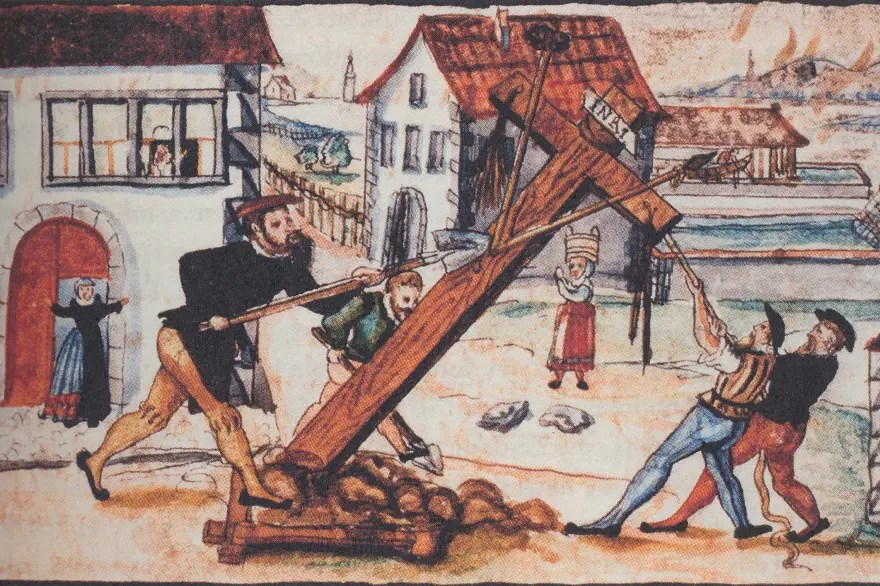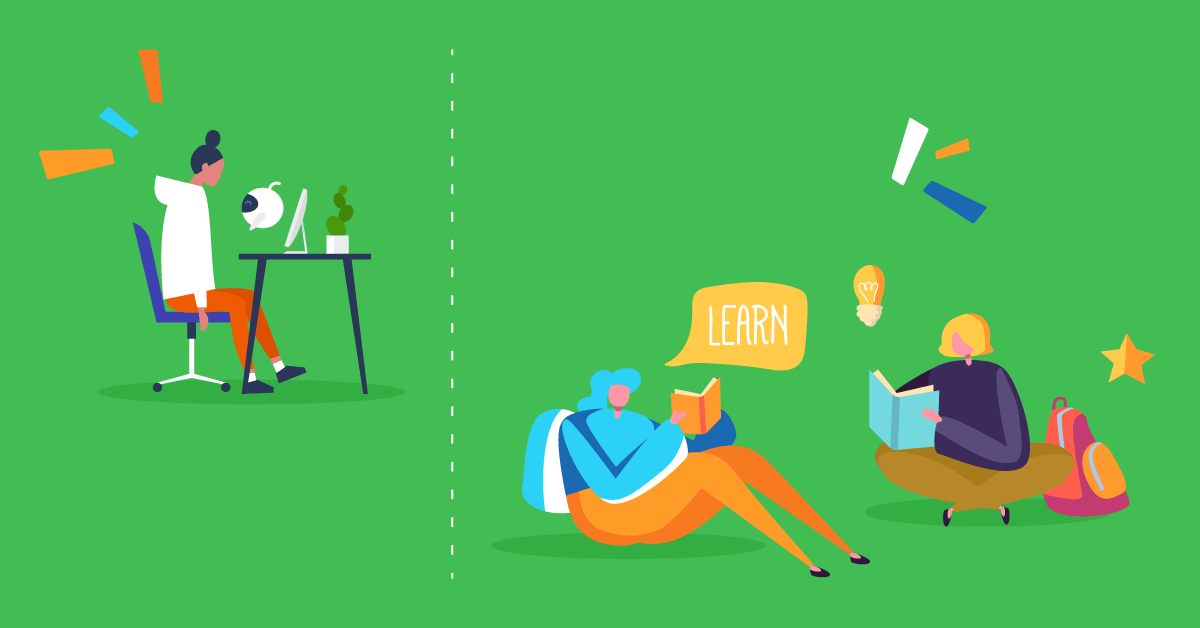Learning how to write faster is essential to becoming a successful blogger, because you’ll need to create a consistent stream of content in order to attract (and retain) an audience.
It’s not enough to just write a post from time to time, when inspiration strikes, and when you happen to have a couple of hours to spare. Instead, you need to get into a regular rhythm of posting on your blog, so readers keep coming back for more.
That might sound great in theory… but how does it look in real life? Maybe you open up a blank document and sit staring at it for ages, before giving up.
Or maybe you manage to write something… but it feels like swimming through molasses. Or perhaps you finish your posts, but you feel like you’re wasting a lot of time along the way—deleting tangents, changing your mind, and fiddling with formatting.
You might think you’re simply not destined to be a blogger. But the great news is that you can get faster at writing—and I know this is true, because I’ve done it (many times) myself.
Important: This isn’t about sacrificing quality. Some bloggers worry that being “fast” isn’t compatible with being “good”. Done well, fast writing generally results in better posts that are well structured and flow from point to point. Writing faster should also mean writing more easily—and it’ll result in a better experience for your reader.
Here’s how to write faster:
- Write Every Day (if Possible)
- Start With an Outline to Structure Your Post
- Write Your First Draft in Bullet Points
- Write in Whichever Order You Want
- Write Under Pressure by Setting a Firm Deadline
- Set a Timer to Stay Focused During Writing Sprints
- Set a Word Count Goal to Keep You Productive
- Establish a Writing Ritual to Get You Started
- Don’t Edit While You’re Writing
- Use a Text Expander for Common Phrases
Disclosure: Please note that some of the links below are affiliate links and at no additional cost to you, I’ll earn a commission. Know that I only recommend products and services I’ve personally used and stand behind. When you use one of my affiliate links, the company compensates me, which helps me run this blog and keep my in-depth content free of charge for readers (like you).
Want to watch (or listen) to my practical tips on faster writing? Tune in:
1. Write Every Day (if Possible)
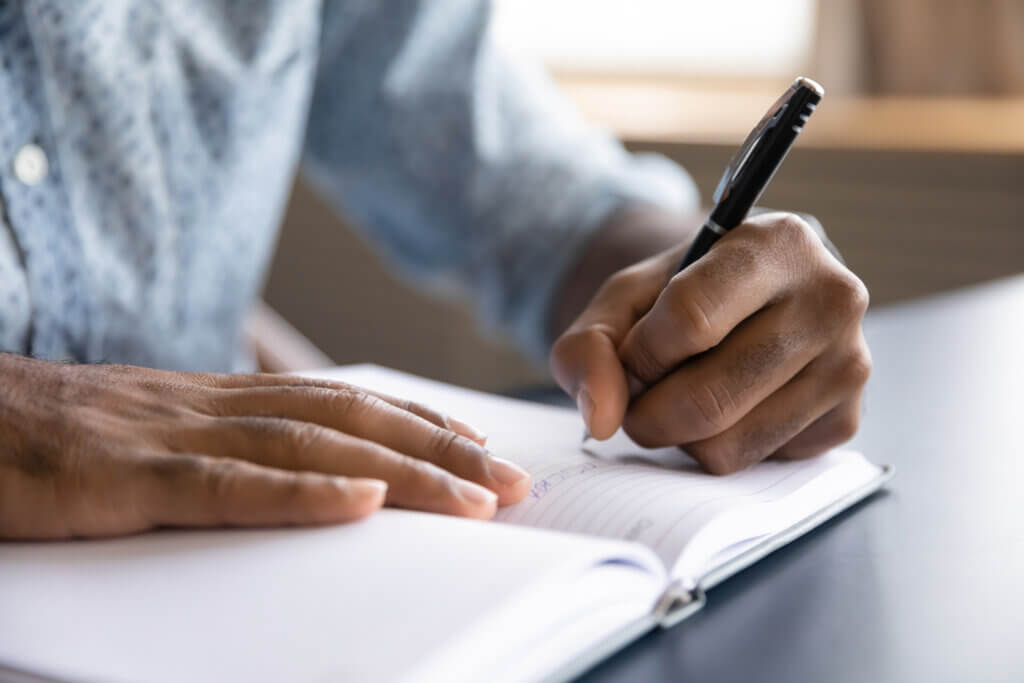
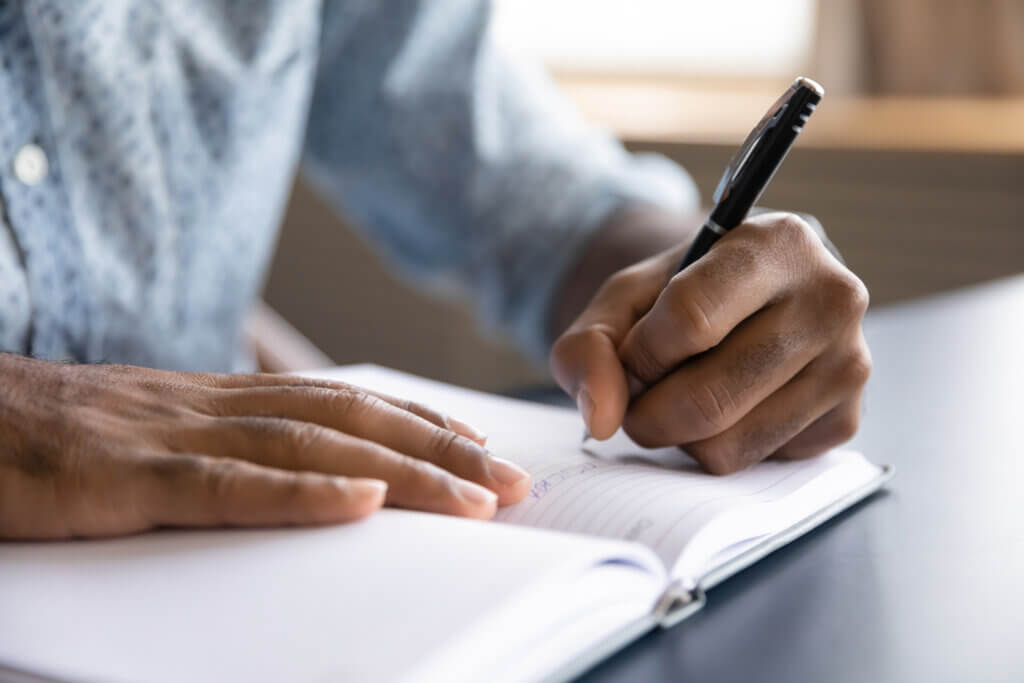
Many successful writers of all sorts of things (not only blogs) will tell you their secret is writing every day. You could do this literally every day (weekends and holidays included) or you could simply write every working day.
The great thing about writing daily is that you don’t need to write a lot for it to add up impressively over time.
Just 500 words a day comes to over 100,000 words per year (even if you take weekends and a few weeks off). Once you get faster, you should be able to write 500 words in around 30 minutes.
It’s important to find a time of day when (a) you naturally focus well and (b) it’s practical for you to spend some time writing. That might be first thing in the morning, during your lunch break, or in the evening once your kids are in bed—whatever works for you.
If writing every day isn’t a good fit for your life or if you prefer fewer, longer writing sessions, then make sure you’re writing at least twice a week.
(Aim for three times, in case one writing session doesn’t work out.) That lets you keep up the momentum and build a strong habit.
2. Start With an Outline to Structure Your Post
Want to know how to write a blog post fast? Always start with an outline.
This is the “bones” of your post. With your outline in place, you know what’s going at the start, in the middle, and at the end. You’ll usually have a few key points that can become your post’s subheadings.
If you’re aiming for speed writing, you might think an outline is a waste of time. But starting with an outline helps you write much faster.
Your blog post outline keeps you on track, so you don’t end up going on long tangents (that you later end up cutting). Your outline keeps you motivated, because you can see how far you’ve got and how far you need to go.
Above all, your outline speeds you up. You won’t waste time wondering what to write next—because you know exactly what you need to cover.
There are plenty of different ways to create an outline, but one of the best is to use a blog post template to get you started.
👋 Pick up my free writing template (in copy & paste Google Doc format), including an SEO writing checklist and a fully completed example—to help make your writing process that much faster today.
Want my Ready to Use Blog Post Template?
Grab my free template to write faster (traffic-driving) content today.
“*” indicates required fields
3. Write Your First Draft in Bullet Points
You don’t need to write in full paragraphs or even full sentences to start with. You definitely don’t need to nail all your formatting as you go.
Instead, experiment with getting all your best ideas, inspirations, and thoughts about the subject matter onto the page as quickly as possible.
Everything like headers, tweet quotes, images, and so on can wait until later. During the first draft, what’s most important is that you get all your best content onto the page.
Drafting in a simple bullet point fashion frees you from formatting constraints that often distract bloggers from their best work.
4. Write in Whichever Order You Want
Go ahead and write whichever section of your post pulls you in most. You don’t have to write your whole article from start to finish. Instead, allow yourself the flexibility to tackle sections in whatever order suits you.
If you’re writing a “10 Steps” article that teaches the reader how to do something, it’s fine to write step 3, then step 7, and come back to sections 1, 2, 4, 5, and 6 later on.
Having your outline in place makes it easy to jump around in your article, knowing that each section will tie together with the rest.
You might want to tackle the hardest sections first (so it all gets easier from there!) or you might want to go for the easiest parts as a warm-up before you get into the trickier parts of your post.
5. Write Under Pressure by Setting a Firm Deadline
Don’t be afraid to publish before you feel ready. Set yourself a date and time when you absolutely must ship your article and publish whatever you have when that time comes.
Don’t worry if it’s not perfect: you can come back and update it tomorrow, next week, or next month.
Many writers discover how to write fast when they’re up against a deadline. As a blogger, you’re unlikely to have an editor waiting for your work…but you do have readers and supporters.
You could promise your readers that a new post will come out every Friday on your blog: that gives you a firm deadline to complete it by.
Alternatively, you could post on social media to tell your friends and fans that you’re going to be publishing a new post by 6 pm (or whatever time you choose).
Feeling publicly accountable can be a hugely powerful motivation. You’ll be much more likely to get your writing done—and you’ll find you write a lot faster too, because you’re racing to meet your deadline.
You may also find that having a firm endpoint helps you stay focused.
Maybe you write for an hour before you need to go and pick your kids up from school, for instance, or you write for 30 minutes before the kickoff of a football game you want to watch on TV.
6. Set a Timer to Stay Focused During Writing Sprints


If committing to a public deadline gives you hives, another great way to stay focused is to set a timer while you’re writing.
The most popular way to do this is using the Pomodoro technique: 25 minutes writing, 5 minute break, then repeat 3 times before taking a longer (20 – 30 minute) break.
But you can set your timer for any length of time you want. You could also break up writing with other less focus-intense tasks. For instance, you might do 20 minutes writing, 20 minutes of emails, then another 20 minutes writing.
The act of setting a timer is a commitment to yourself. You’re promising yourself that you’ll write (and nothing else) for the next 25 or so minutes.
If you still find it hard to stay focused, you might want to try a browser plugin like Strict Workflow to block distracting websites during your work sprints.
If you don’t have a specific timer app that you want to use, you can simply type into Google “Set a timer for 25 minutes” (or however long you want) and Google will automatically start a timer for you.
7. Set a Word Count Goal to Keep You Productive
As well as setting a timer, you might want to give yourself a word count goal. Maybe you want to produce a certain number of words each day—or you want to write the next, say, 300 words of your post during your writing sprint.
Having a word count goal in mind can help keep you focused (and keep you writing fast, too).
If you’re working on a long project, like a free ebook as a newsletter magnet, or even a paid product, then a word count goal is also a great way to stay on track.
What’s a good word count goal? That really varies depending on your current writing speed—and how much time you have available.
You might want to time yourself writing a blog post then figure out how long it typically takes you to write, say, 1,000 words. You could then aim to complete your next 1,000 words a little faster than that.
If you’re struggling with motivation, try setting two different word count targets: a “minimum” target and an “ideal” target. For instance, you might set a minimum daily target of just 100 words and an ideal daily target of 500 words.
On bad days, you can simply stop after 100 words and still count that as a win, but when things are going well, you can shoot for the full 500 words.
8. Establish a Writing Ritual to Get You Started
Many bloggers have a ritual or routine to get them started. This could be something as simple as reading through their goals, opening up their document, and jotting down 3 – 5 bullet points they plan to cover.
Some people like to add sensory elements to their writing ritual—such as lighting a scented candle or even simply drinking their favorite brand of coffee.
Others might start with a short time of meditation, repeat affirmations, or read some inspirational quotes.
You don’t want to make your writing ritual super long or complicated, as that won’t help when you’re learning how to write quickly. Aim for something that takes just a few minutes.
If you write from more than one location, develop a ritual that will work wherever you are (so no lighting candles if you’re working in your local library).
You may also want to come up with a super-quick ritual to use if you need to refocus during your writing session.
For instance, perhaps a phone call interrupts you, then you get distracted looking at Facebook. You could refocus by closing any unneeded tabs on your browser before taking a few deep breaths.
9. Don’t Edit While You’re Writing
One sure-fire way to slow yourself down is to edit while you write. You can’t do both at the same time.
If you write a sentence, delete it, write another sentence, delete half of it, write a bit more, go back and fix some typos or continually tweak your blog headline… it’s really hard to make forward progress.
As much as possible, try to draft a full blog post before you go back to edit. You’ll find you get into the flow of writing and it’s easy to keep going.
Once you have a full draft, you can see your post as a whole and figure out what needs to change. (It might be less than you think.)
Along with not editing as you write, aim not to stop and look things up during the first draft of your blog post. If you need to check a fact or include a link, just add a comment or some highlighting so you can come back and fix it later.
Yes, it might only take 30 seconds to check. but that will still break your flow (and you could end up in a distraction loop where checking a link on your friend’s blog leads to reading their latest article, clicking another link, scrolling through social media, and so on).
10. Use a Text Expander for Common Phrases
Do you find yourself using the same phrases frequently on your blog? For instance, you might refer to another blog with a longish name, like Social Media Examiner, or you might want to include the full name of a product.
You can use a text expander tool to automatically replace a short acronym or code with the full name. For example, you might automatically change “SME” to “Social Media Examiner”.
You can even use a text expander to fix common spelling mistakes or capitalization errors, like if you keep writing “Wordpress” instead of the correct “WordPress”. To help with that, use a free title capitalization tool that’ll automatically adjust your text for a variety of different capitalization use cases.
There are plenty of different text expanders out there. I use Text Expander, which has a 30 day free trial. Beeftext is a good free option for Windows.
You can also use a text expander for things like template replies to common emails you receive from readers. While this won’t directly speed up your writing, it can help you save time you can then spend on writing.
Could You Double Your Writing Speed Using these 10 Tips?
Whatever your current writing speed, you can improve. Some bloggers see truly dramatic improvements as they continue to write more and deliberately practice regular, faster writing.
You may find that not all these tips work to speed up your writing. Perhaps you’ve put some of them into practice already, like writing each day. Or maybe some make you feel too pressured—like using a timer.
But I’d encourage you to give everything on this list a go. Even if it’s something you’ve tried before and failed to fully implement, you might find it “clicks” this time and you figure out how to write faster.
This week, pick one or two things to focus on—and you’ll quickly see what a difference they can make.
Don’t be discouraged if your writing speed doesn’t seem to improve much from day to day or week to week.
Just a 10% improvement each week (compared to the previous week) would mean more than doubling your writing speed after 9 weeks.
👋 Pick up my free writing template (in copy & paste Google Doc format), including an SEO writing checklist and a fully completed example—to help make your writing process that much faster today.
Want my Ready to Use Blog Post Template?
Grab my free template to write faster (traffic-driving) content today.
“*” indicates required fields
Publisher: Source link